A destructive, new malware has surfaced in at least 500,000 home and business routers across 54 countries. Security researchers warned that the infected devices could “self-destruct” as the said malware named VPNFilter can maintain presence even after a successful reboot.
Blog
“Black Dot of Death” locks iOS messaging app
Setting up your new laptop with Windows 10

Got a new laptop? Windows 10 includes some wonderful features along with a revamped interface for Microsoft's operating system. No matter how experienced you are with Windows, you still may need help getting used to this, so let's get you started.
#1 Check for updates
Your new laptop should check for updates automatically, but you can also check manually.
How WP security updates impact your site
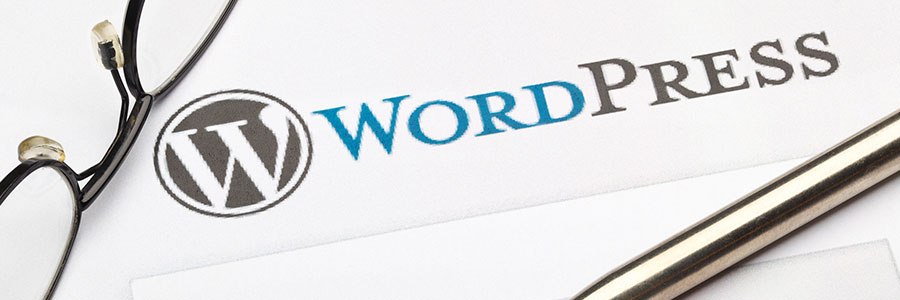
WordPress (WP) websites play a crucial role in establishing a business’s online presence. One way WP developers keep business owners safe and happy is by providing regular security updates that protect sites from unauthorized access. But why do websites sometimes crash after an update, and what can you do to prevent that from happening?
Be cautious with updates
In 2017, WP issued 21 updates and 33% of these focused on security.
How AI improves customer service
Android P: Features to Look Forward To
How long should business phone systems last?
Highlights from Google I/O 2018

Google I/O 2018 is over, and the conference was packed with announcements. After CEO Sundar Pichai started the event by reminding the tech industry to be responsible for the services and tools they build, the updates on Google's new creations and the upcoming version of Android got everyone excited.







