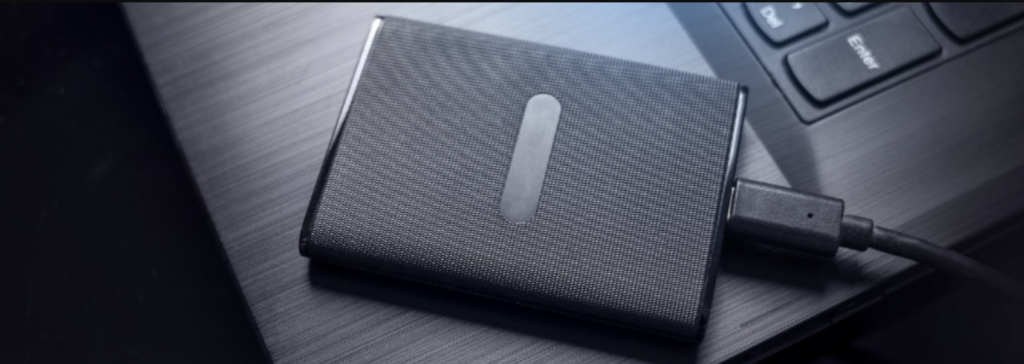Take charge of your computing experience by building your own PC. This guide will walk you through every step, from planning and selecting components to assembling your system, helping you create a machine perfectly tailored to your needs.
Start with a plan
Before jumping into shopping or assembling your PC, you should first consider three key factors: your primary use case, budget, and available physical space.