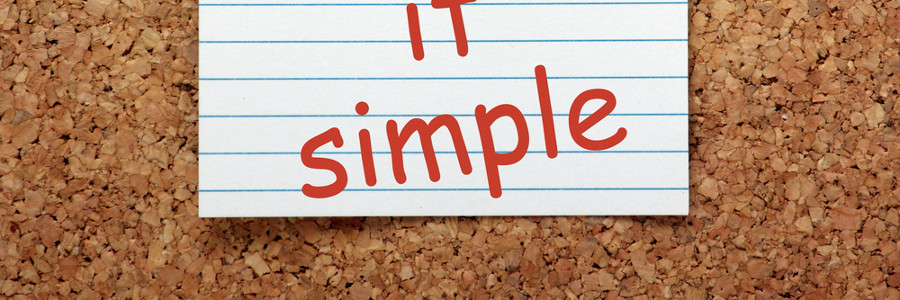Firefox isn’t the most popular browser today — that honor goes to Google Chrome. But Firefox has a devoted set of users who find it to be the better browser. If you’re one of those people, here are some tips to make the most of Firefox.
Customizable Firefox toolbar
Choose which tools you want to see on your Firefox toolbar and maybe even discover new ones you haven’t heard of.
Use these Firefox features to work more efficiently

6 Firefox features your business needs

Firefox may not be as ubiquitous as it used to be, but it remains a powerful browser. Make sure you’re taking full advantage of its capabilities by using these tools:
Firefox’s secret tweak interface
Catering to the more tech-savvy users, Firefox’s secret interface gives you a peek behind the curtain into the world of coding.
Tech support scam alarms Chrome users

During the previous quarter, fake Chrome notifications urging users to dial a tech support number have grown dramatically. Research reveals that this tech support scam could possibly use an Application Programming Interface (API) to freeze the browser, convincing the user to get in touch with the support line and share their credit card details.
Google improves Chrome’s security settings

If the browser you’re using can’t guarantee your safety, you could be one click away from downloading malware into your computer. Although it’s easy to click ‘X’ on suspicious pop-up ads, some threats are more difficult to detect. Google addresses this and other web safety risks by substantially changing Chrome’s security settings.
Surf the net with Microsoft Edge

Microsoft Edge has replaced Internet Explorer as the default web browser on Windows 10. Edge offers plenty of new features that optimize web searches and ensure a seamless transition from any web browser. Here is the rundown on some noteworthy features:
Import favorites
You can easily import the list of websites you've marked as favorites from any web browser to Microsoft Edge.